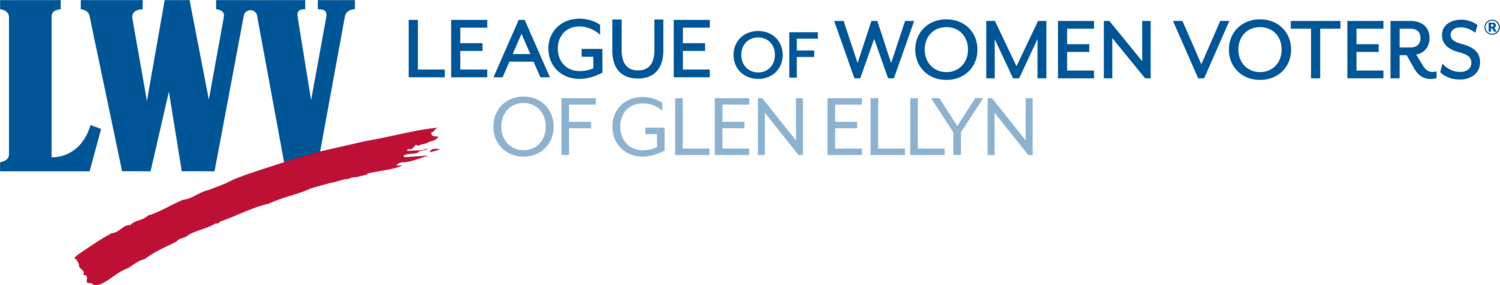Annual Meeting & Dinner
Members: You are invited to our Annual Meeting and Dinner!
Information about the event is listed below. This year, you have the option to pay via credit card or Zelle on our website. Those who don’t opt to do so will receive a paper invitation at their home address. This year we are trying to lower waste, so there will be no printed annual meeting booklet.
Thursday April 25, 2024
Glen Oak Country Club
Cocktails 6:00p (cash bar)
Dinner 7:00p
Meeting 8:00p
Menu choices: Chicken, Salmon, & Vegetarian
Dinner ticket: $60
Drink tickets will be available for purchase at the event, cash only please.
As membership dues are due at the same time, you can check out and pay for both by adding both to your “shopping cart” in a three step process for credit/debit card payment and a seven step process for Zelle payment:
For Credit/Debit Card Payment Option - $3 fee added to credit/debit card transactions
Choose and pay for your dinner (and choose entree) by using the Credit/Debit Card Payment Option below. Once you complete the required menu option fields, add quantity of tickets being purchased to your Cart.
Renew your membership (options available while choosing menu options), click on the orange plus sign to add to cart, and complete the member survey and submit.
Scroll to top right of page and click on the Shopping Cart. ‘Check out’ shopping cart for both dinner and membership using your credit/debit card by clicking on the Pay With Paypal button to enter your credit/debit card information.
For Zelle Payment Option - No additional fee - You will need to sign up/log in to the LWVGE Zelle payment instructions with LWVGE user credentials for access.
Choose and pay for your dinner (and choose entree) by using the Zelle Payment Option below. Once you complete the required menu option fields, add quantity of tickets being purchased to your Cart. Your Annual Dinner tickets and menu options will appear in your shopping cart at checkout as $0. (NOTE - Annual Dinner price fields will show a $0 value, this is because Zelle is not processed through a traditional payment processing system; however, LWVGE is able to record the transaction, menu options, and membership options. You will still receive an emailed receipt of the transaction with your chosen options at $0 value).
Renew your membership (options available while choosing menu options), click on the orange plus sign to add to cart, and complete the member survey and submit. (NOTE - Membership Dues price fields will show a $0 value, this is because Zelle is not processed through a traditional payment processing system; however, LWVGE is able to record the transaction, menu options, and membership options. You will still receive an emailed receipt of the transaction with your chosen options at $0 value).
Scroll to top right of page and click on the Shopping Cart. ‘Check out’ shopping cart for both dinner and membership as you normally would to complete the recording of the transaction.
Click Continue Shopping to navigate back to this page.
Choose the Zelle Payment Option below again. Then scroll to the bottom the page for the Zelle Payment Sign In/Log In Option.
Either sign in with your existing LWVGE log in, or create new LWVGE user ID and password. Once you are logged into the Zelle Sign In/Log In Payment page, the 2024 Annual Dinner digital product will become available in your account.
Click View for instructions. The LWVGE email address to use for Zelle Payment and instructions will be available. Add LWVGE Annual Dinner in the memo field in Zelle on your banking app or mobile app before you submit payment. Note: If the name on your Zelle account is different than the name of the member ordering tickets, then please type the name of the LWVGE member in the memo field. Examples of payment amounts are:
1 Dinner Ticket $60 + 1 Full Annual Membership Dues $75 = $135
2 Dinner Tickets $120 + 1 Full Annual Membership $75 = $195
1 Full Annual Membership, no dinner tickets = $75
Membership Dues Payment (no dinner tickets)
If you want to pay your annual membership dues without buying tickets, you can do so below according to which payment type you would like to use. Once you are either on the Credit/Debit card payment page, or the Zelle payment page, skip completing the fields for the Annual Meeting & Dinner, and add your choices for membership dues to your cart. Checkout according to the instructions listed above.
PLEASE NOTE:
Inflation has driven up the price of dinner. If the price is a hardship for you, please reach out to a member of the executive board or info@lwvge.org
If you do not plan to renew your membership, please inform Judy Gervase so that you can be removed from the database (jbgervase@yahoo.com, 630-291-0269)